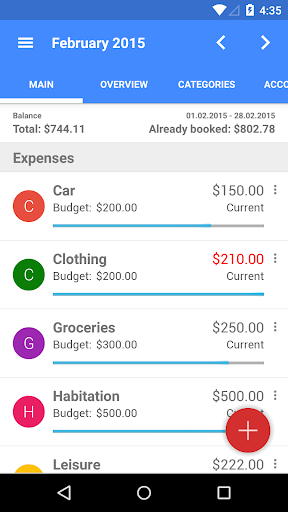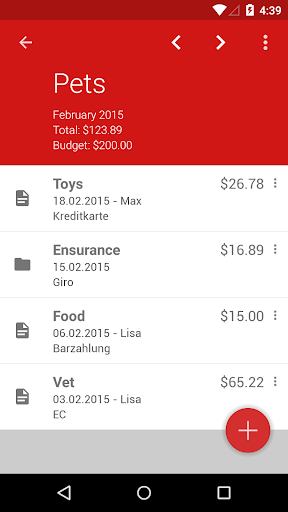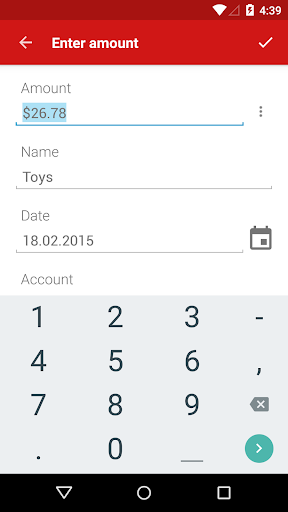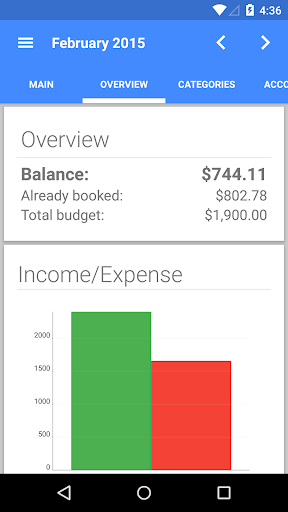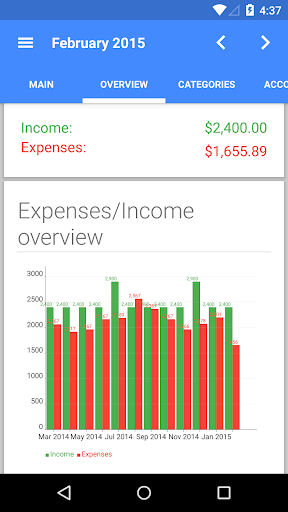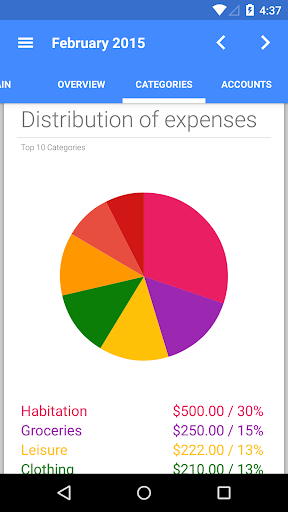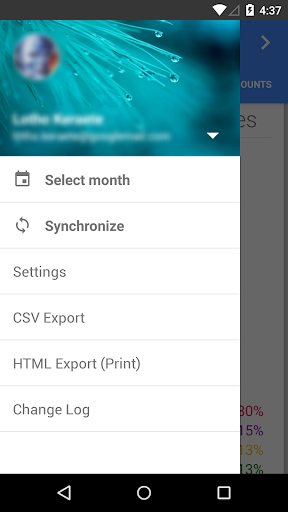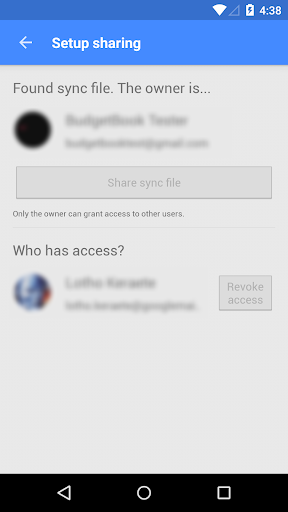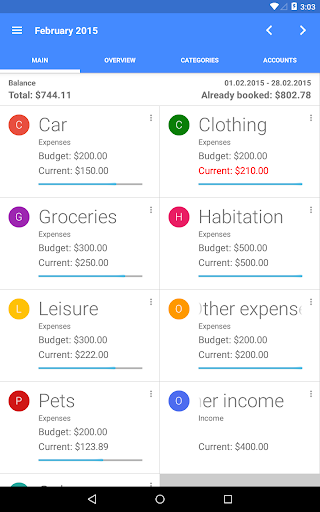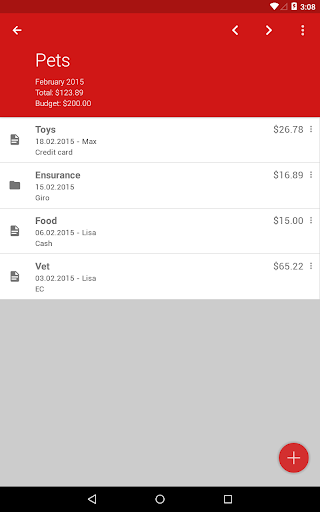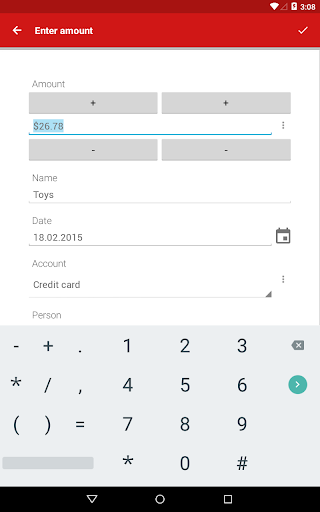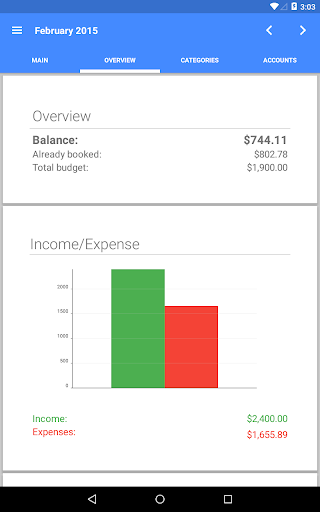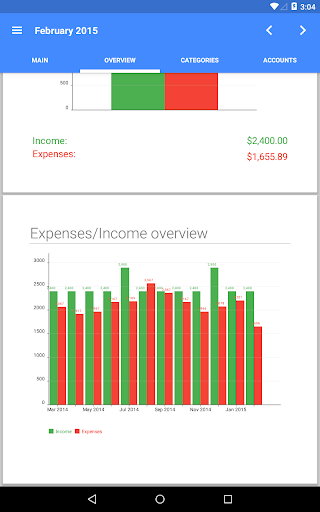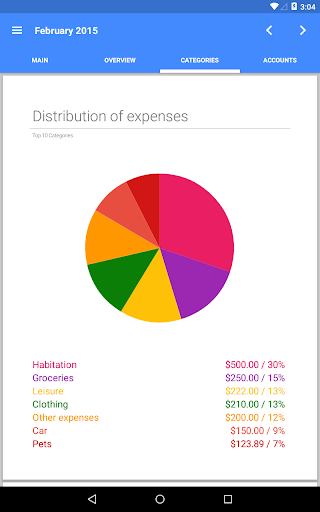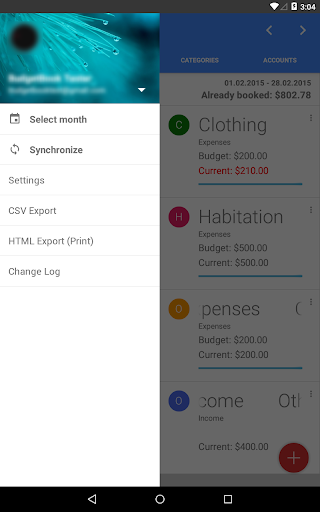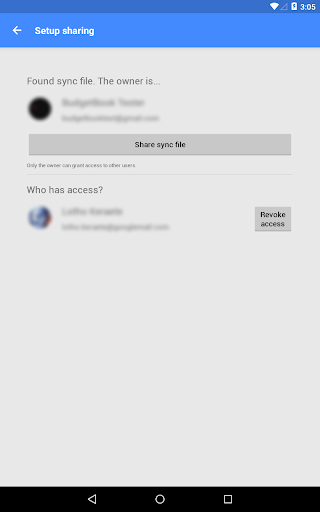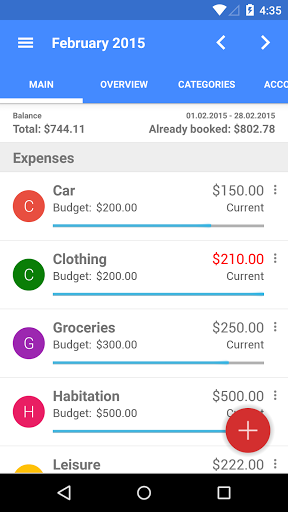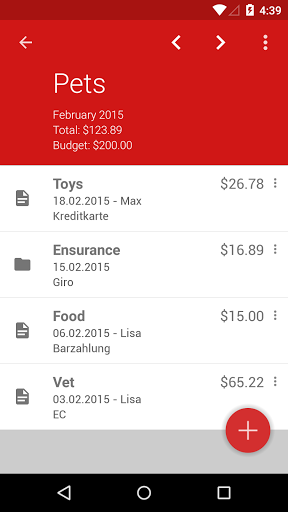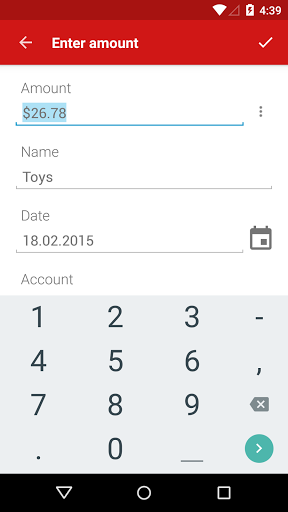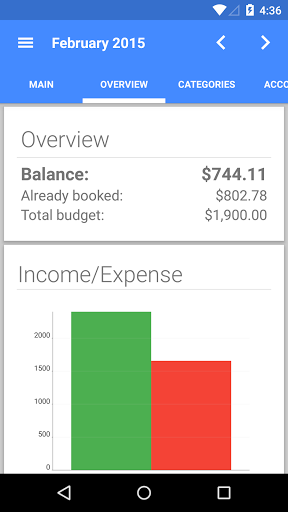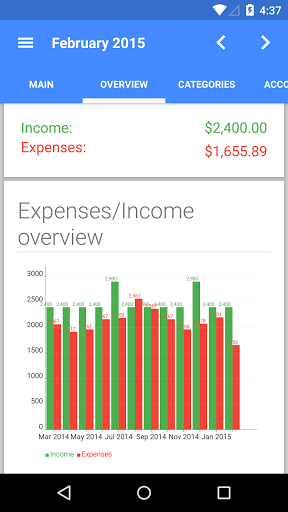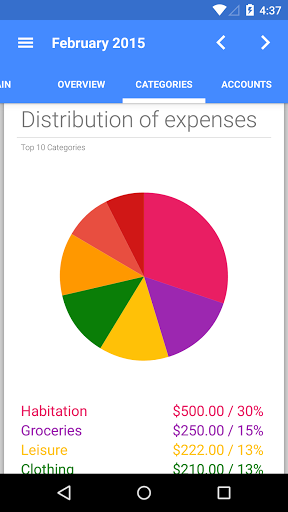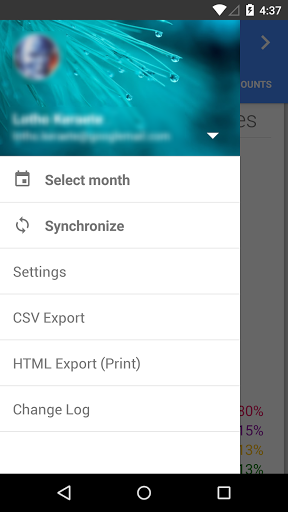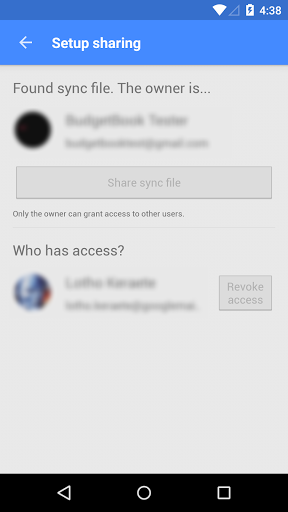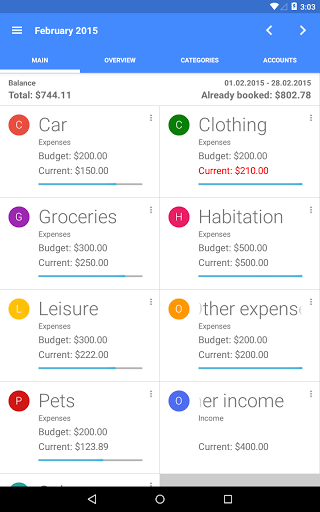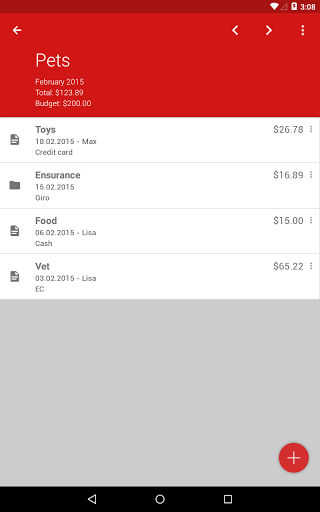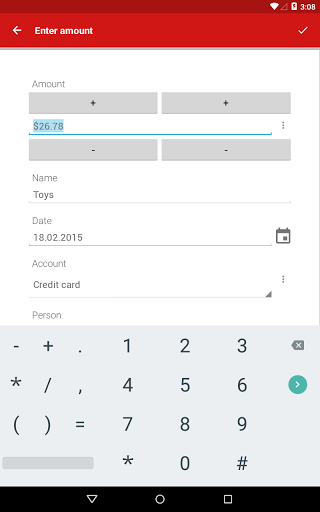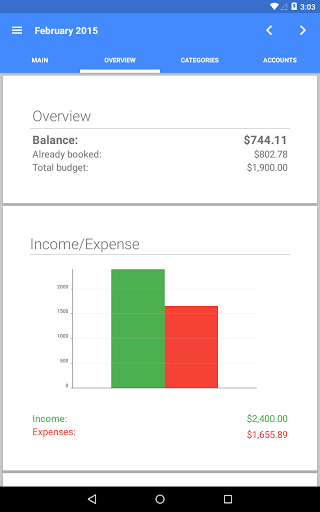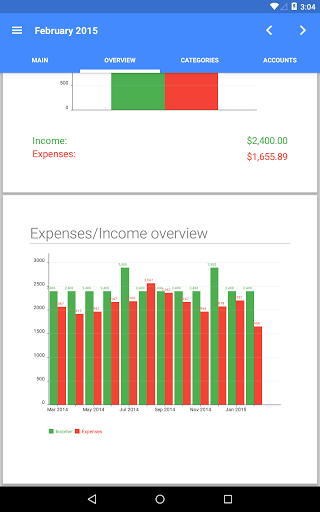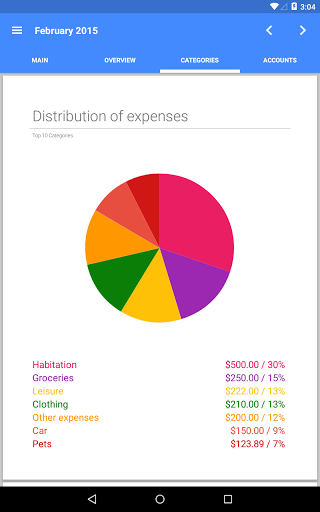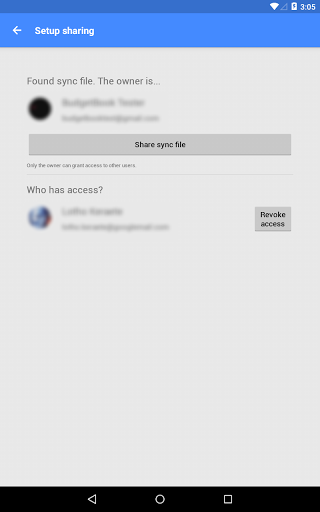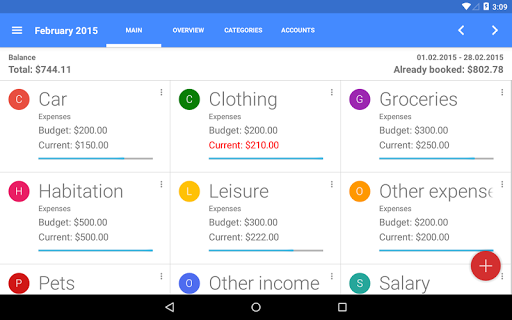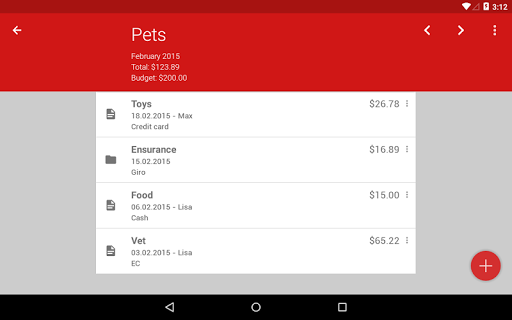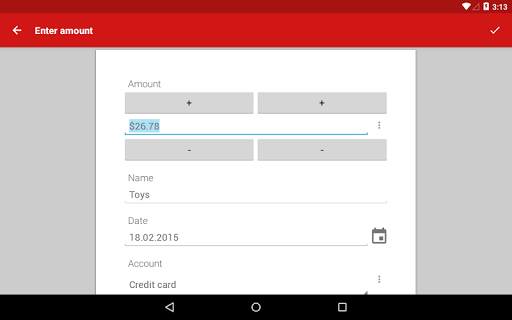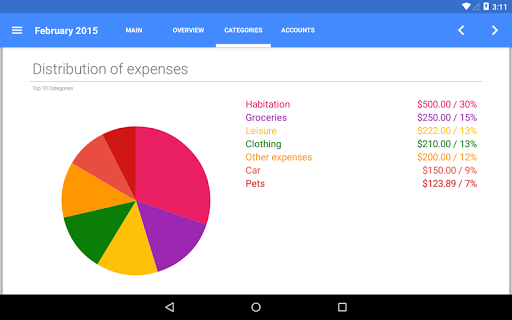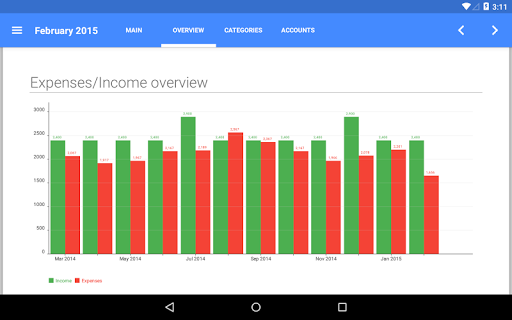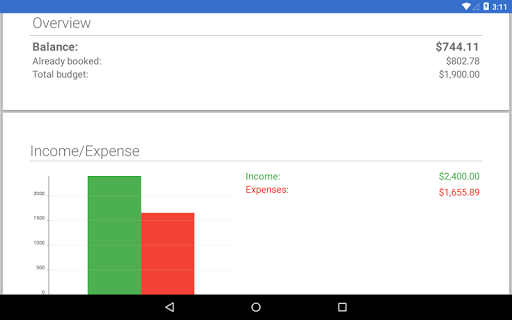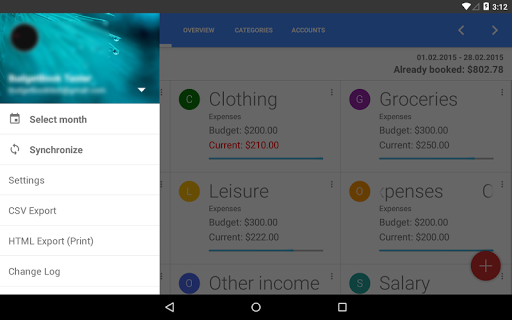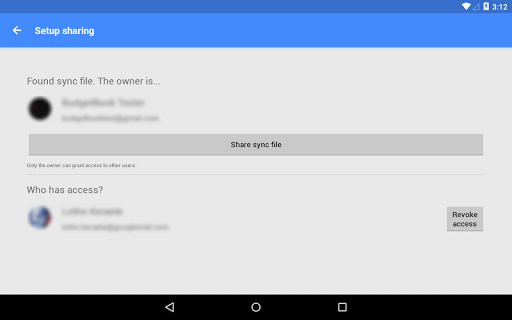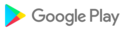Easy income and spending management for your family with "Our Budget Book": Keep an eye on your money in self-created categories. Create monthly bookings. Use the report page to see a graphical overview of your finances. Synchronize several installations of the app on different devices via Google Drive.
All features:
• Plan your personal finances and keep track of your spending
• Free categories for income and expenses
• Material design for Android 2.3 and higher
• Synchronization across multiple devices with Google Drive
• Various color themes
• Report page with several diagrams
• Optional Pin protection
• Optimized for use on tablets
How to use Google Drive Sync:
When you hit the synchronize button the first time, the app creates the file "BBSync.bin" in your Google Drive. The file will be used for further synchronizations. You can move the file to another folder on your Google Drive and share the file with your family members so they can edit it and use it for synchronization too.
The permissions are needed for the ads and the synchronization.
API Update
New in version 7.6
* Google has tightened the security rules for accessing Google Drive.
* It is therefore no longer possible for the app to access shared content from other Google accounts.
* If you want to continue sharing the app, you need to use the same Google Account everywhere.
* You can also create a new shared Google Account for this purpose.
* Furthermore, the update fixes problems with CSV export and HTML export on Android 11.
New in version 7.5
* API Update
* Bug fixes
New in version 7.4
* Bugfixes and small improvements
* Blue color theme
New in version 7.2
* Replaced deprecated Google Plus API with Google Sign In API
* Bugfixes
New in version 7.1
* New search option: search all
* Optional divider lines between list items
* Bugfixes
New in version 6.5
* Recurring transfers
New in version 6.4
* GDPR related privacy changes
New in version 6.3
* Bugfixes
New in version 6.2* CSV Export for the whole year
New in version 6.0* Account and transfers: Every account get its own balance.* The current balance will be transfered to the Giro account.* You can freely transfer money between your accounts.* Improved the balance carry over function* App Shortcuts are now available in Nova-Launcher and Action launcher.

 Samsung Galaxy Tab 2 10.1 P5110
Samsung Galaxy Tab 2 10.1 P5110